My AI Productivity Stack
Sharing all the tools I use to help me plan, write, and create 30% faster.
Happy (almost) Valentine’s Day! Writing this from Athens, Greece, where I’m speaking at the Doers Summit alongside my friends Michelle, Parth, and Jesse.
In the past six months, I’ve managed to cut down my work by over 30% using AI tools… and it’s kinda insane. The impact on my mood and energy has been pretty significant as I’ve reduced my once 70-hour workweeks to something manageable, cut screen time on both my computer and iPhone, and now default to speaking instead of typing on my keyboard. In fact, typing feels insanely slow compared to AI-assisted voice dictation.
The pace of AI is moving so quickly that I imagine I’ll be switching up my productivity stack every few months as new tools emerge. But today, I’m sharing my current stack—the tools that can help you work faster, smarter, and make your life easier.
Oh, and if I missed any tools that I MUST know, please hit reply and let me know.
👉 P.S. I’m hosting an AI dinner for handpicked AI-obsessed founders and builders next week. We have 5 seats left. Apply here!
Communicating with Others
Sending emails, texts, and writing on my laptop: I use Wispr Flow, which lets me hit the fn key and speak into my laptop. It transcribes everything into clean, grammatically correct sentences. Typing feels slow now!
Sending texts and writing on iPhone: I use Oasis, which, like Wispr, transcribes and corrects my speech, then formats it as a message, email, or blog summary. Perfect for texting and writing down ideas on the go.
Processing email faster: Simplehuman shortcuts help me blaze through my inbox, archive, read, and reply faster. Like Superhuman, but for Gmail.
Delegating to my assistant: I use Loom to record my screen to delegate instructions to my assistant, Sharon. We operate asynchronously 99% of the time and review a priority list weekly.
WhatsApp shortcut on iPhone: I’ve set up an iOS shortcut so that from my home screen, it takes two clicks to send a message to Sharon. I click, dictate, and hit send—delegating in under five seconds. Super efficient.
Following up on sent emails: Boomerang lets me set reminders (e.g., 7 days) to bring emails back to my inbox if the recipient hasn’t responded. It also tracks read receipts and organizes pending conversations.
Gmail labels and templates: If you send the same email over and over (sales outreach, intros, etc.), Gmail templates are a must.
Organizing Information + Improving Productivity
Taking virtual meeting notes & summarizing them: Granola is the best-in-class tool for this. You can even ask it to summarize action items and write a follow-up email. Nuts!
Recording virtual meetings: I also use another tool, Fireflies, to record all meetings and create an archive so that me and my team can easily reference sales calls, coaching sessions, and performance reviews.
Recording IRL meetings: PLAUD records in-person meetings (with permission). Great for networking coffee chats, coaching sessions, and even panels I moderate.
Generally doing things faster on my computer: I use Raycast to access my clipboard history, emojis, download history, recent screenshots, and notes with keyboard shortcuts. It’s improved the speed of using my laptop by >10%.
Searching through Slack, Gmail, Google Drive, and Notion: Concierge AI indexes everything across all my productivity platforms so I can find information across these platforms in seconds.
Multi-tasking on desktop: Rectangle lets me snap screens to different sizes quickly (a feature that Windows users already have).
Keeping up with the world: I don’t read much general news, but Particle gives me a daily digest of key headlines and summarizes aggregated from a variety of diverse news sources
Managing My Tasks & Relationships
Managing tasks: My Google Calendar is my to-do list. No extra task manager needed.
Sales CRM: I use Notion to manage my sales pipeline and any biz dev related tasks. A while back, I built a template. Get it here.
Knowledge management: Again, Notion is my default for any docs, notes, and info-heavy landing pages.
Personal + professional CRM: Last, I also use Notion as my relationship management tool. I use Notion AI to search my database (e.g., "Create a list of 10 CEOs in healthtech who are building a company in NYC"). Access my template here!
🙌 Btw, while you’re here, you can get Notion for up to 3 months FREE.
Sign up here – choose Andrew Yeung in the partner dropdown and use the code NotionXYeung.
Researching people quickly: I use Distill to get a complete download of a person’s career history + professional achievements in just minutes. Shamed to admit that I’ve definitely run into the bathroom mid-networking event to look someone up. P.S. Distill was started by my friend Russ, who also founded DocSend. Bullish on where this tool is going!
Finding people in my network: I use Happenstance as a search engine to find people within my social platforms. It connects to Gmail, LinkedIn, and X/Twitter (and a bunch of other platforms), and allows me to index those contacts with queries like: “find people who recently started a product management job in New York.”
Writing Better
General writing: I keep a handy list of ChatGPT prompts in my bookmarks bar with pre-trained templates for anything from creating event names to building keynote outlines for easy access.
Newsletter writing: I can write an entire email newsletter, by speaking on couch with Wispr Flow before refining it and correct grammtical and punction errors with ChatGPT. It’s doubled my publishing speed.
Grammar & punctuation: Grammarly is my go-to for correcting spelling mistakes, grammatical errors, punctuation, etc. It sits as a helpful overlay on your desktop, browser, and in app.
Reducing Distractions & Staying Sane
While this next section isn’t AI-related, I thought it’d be valuable to include the workflows and systems that have made me much more focused and relaxed.
No meetings on Mondays & Tuesdays: The beginning of my week is exclusively allocated for my deep work days, with all my meetings stacked on Wednesdays and Thursdays instead. Fridays are reserved for IRL meetings.
Reducing phone addiction: My phone is permanently on grayscale, with notifications off (I get two notification summaries per day at 10 am and 4 pm).
Reducing email addiction: I treat email like a P.O. box—not a messaging platform (h/o to Mario Gabriele). I check it twice a day, once in the morning and again in the afternoon.
Unwinding: The reason I know so many founders and entrepreneurs who go to Othership—a guided social sauna and bathhouse—is because it’s incredibly helpful for stress relief. They have locations in NYC and Toronto, plus a digital breathwork app, too.
Deep work mode: I have 10,808 hours logged and a lifetime subscription to Endel, an app that generates different types of soundscapes focus-enhancing soundscapes.
Tracking hydration: My goal is to drink 3L of water each day to improve my energy levels and mood. The only way I’ve been able to hit that goal consistently is with Water Llama, an iOS app that reminds me to drink water.
Tools I Haven’t Used (But Want to Check Out)
ElevenLabs – Generate audio podcasts to listen to from newsletters, books, and blogs.
Lindy.ai – Create AI agents to automate sales processes, admin work, and doznes of other workflows.
RPLY – AI iMessage inbox assistant.
General Collaboration – See updates from all productivity tools in one dashboard.
Limitless – Improve your IRL conversations and relationships by analyzing them with a physical gadget.
Howie – AI assistant that schedules meetings for you via email.
I’m excited for the future of AI productivity tools. Just last week, I talked to a founder who built a voice AI assistant that can book flights, create documents, and run statistical analyses—all by voice alone. No keyboard, mouse, or hands needed. I was mindblown.
This system works well, for now, but things are evolving fast. I’d bet that with the release of new tech and tools, I can automate another 30% of my workload in the next six months.
I hope this was helpful… and expect another update in six months.
📌 Andrew’s Bookmarks
My top picks from the internet this week.
The types of companies you can work for and what they do for your career (Elena Verna) — The most exhaustive “career map” I’ve found of all the tech careers you can pursue. If you’re wondering what else is out there, in terms of types fo tech companies, you’ll find this useful.
Aesthetic Warfare (or the Power of Coining an Aesthetic) (Anu Atluru) — What’s the difference between a painting and an AI-generated painting? Anu explains here.
How I learned to stop hating and love museums (Nick Gray) — I find museums or anything related to museums boring. But in this video, Nick gives a masterclass in storytelling. I watch this anytime I give a big keynote presentation.
💼 Job Board
Sharing job opportunities my friends are hiring for. If we know each other, feel free to reach out, and I can connect you directly.
Sales Manager, Reddit
Senior Product Manager, Sydecar
Senior Backend Engineer, 1v1Me
Marketing Manager, OWYN
Event Coordinator, Framer
Startup Market Developer, Notion
Associate GM + PM (Special Opening), Knoetic AI
Head of Business Development / Director of Customer Success, Sunset
Head of Sales, Thera
Founding Growth Product Lead, Superpower
Software Engineer, Atlas
Multiple roles, Othership
Have a job to share? Let me know by replying to this email.
👉 Btw, if you want to be part of our partner talent network, next play, and get curated job opportunities in your inbox, please sign up here.
💃 Community Perks
🍽️ Love dining out? Get 30% off your bill at top restaurants with InKind.
It’s the ultimate dining app for foodies—earn up to 30% back when you eat out, plus get $50 off your bill every month at select spots. And as a bonus, we both get $25 free when you sign up. Sign up here.
🏋️♀️ CONTINUUM Wellness Club. I recently joined CONTINUUM—a private wellness club in the West Village that has become my second home. If you are interested in exploring a membership, please reply here.
🇺🇸 Looking for a US immigration lawyer? Reply here for an introduction to the lawyers I recommend for O1A/EB1 visas.
🚴 Discounted Equinox membership in NYC. Reply here for a free trial and discounted membership.
✈️ Get VIP perks at hotels. My friend Sherman is a no-fee travel advisor who can help you get hotel and luxury bookings with perks. Sign up to learn more about the perks you can get.
What other perks should I include? Let me know.
🖼️ Behind the Scenes
A few years ago, the thought of speaking in front of a large crowd terrified me. A decade ago, I even felt anxious just talking to service staff. I hated how fearful I was of public speaking and decided to put myself in situations where I had no option but to do it.
For the next few years, I spoke at least twice a month and even hired a public speaking coach to push myself further.
This week, I stood on stage in Athens, Greece, speaking to 900+ CEOs, investors, and operators about The Power of Belonging—a topic I’m deeply passionate about.
Was I nervous? Absolutely. Preparing for a 20-minute keynote had me on edge for weeks. But once I was on stage, I felt a rush, and to my surprise, I actually started to enjoy it.
I feel like I’ve done the impossible; transforming public speaking from a deathly fear to something that energizes me.
If you’re even remotely interested in speaking on a stage someday, I encourage you to take the small step to get started. Your confidence and attitude will eventually follow!










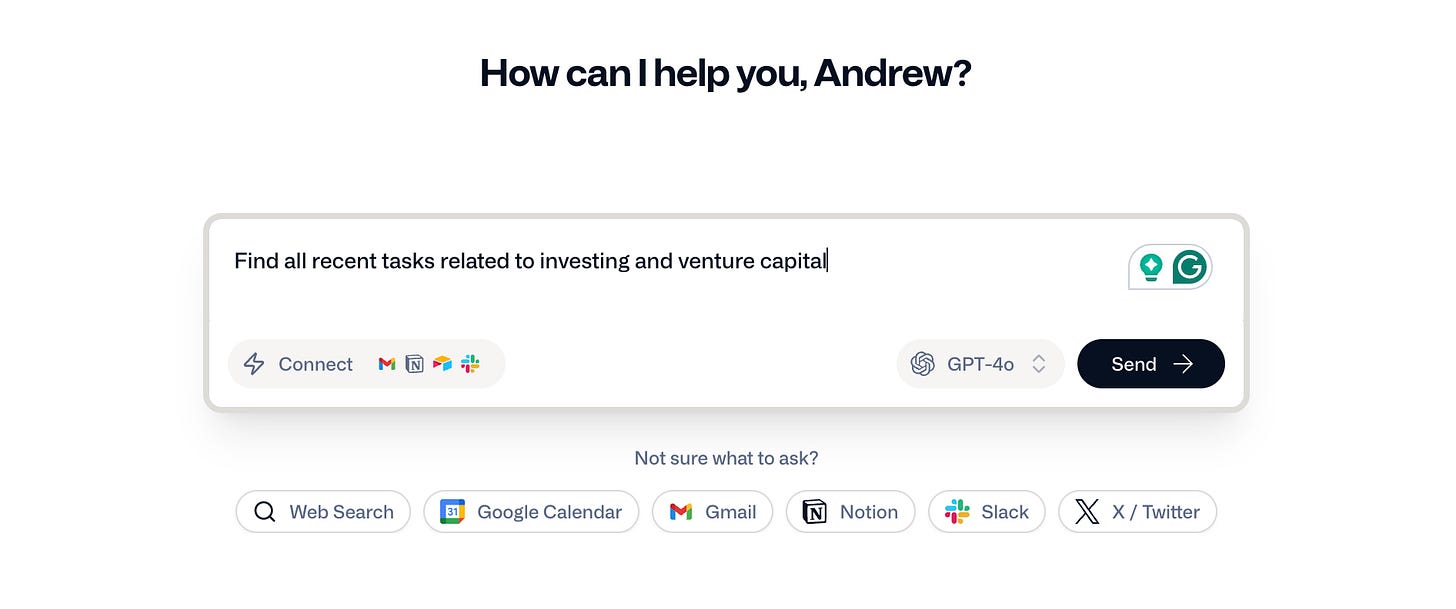

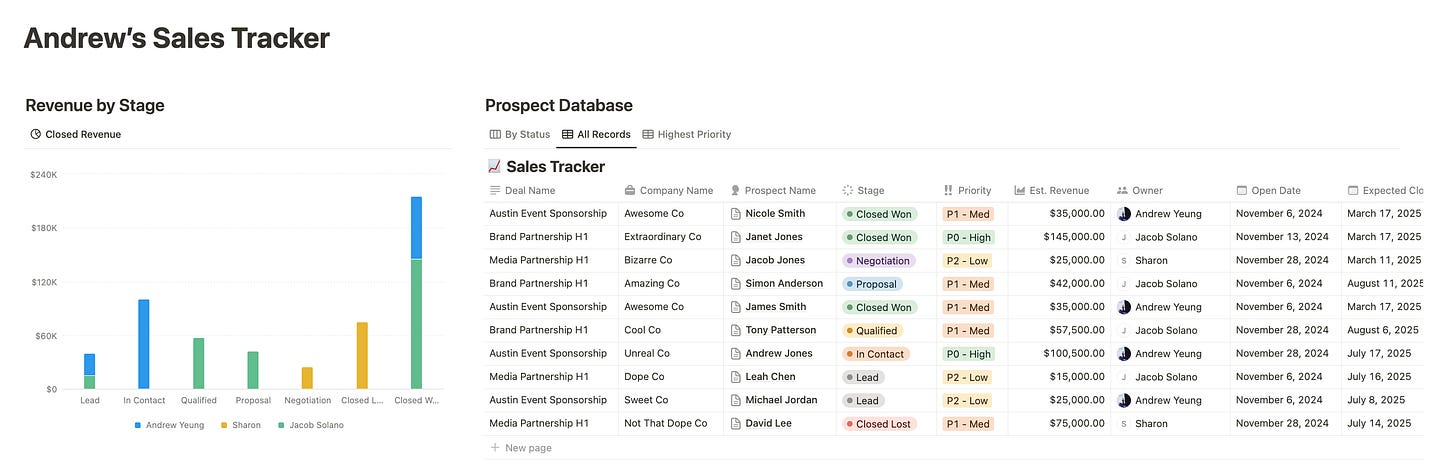
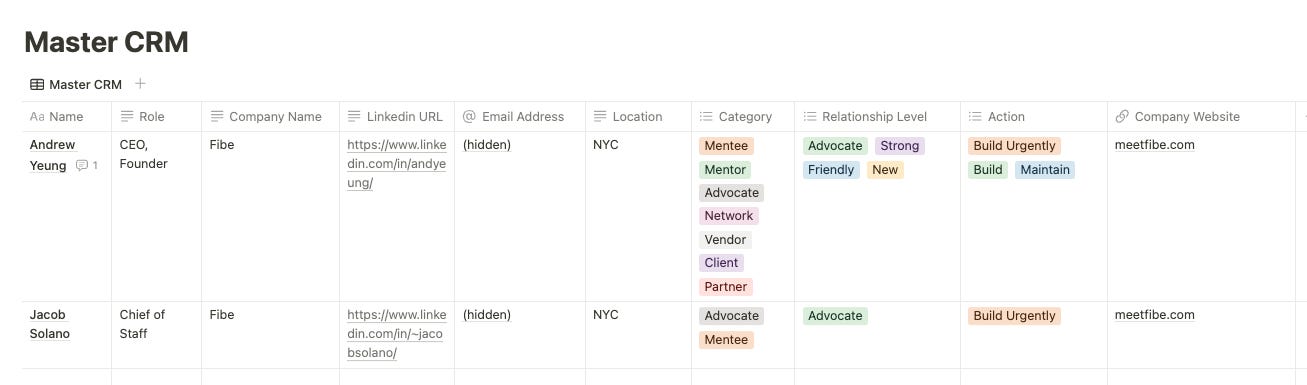


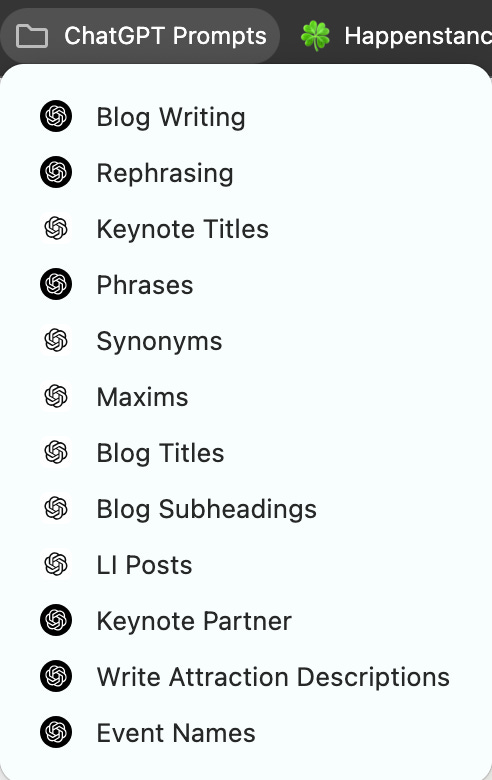

video AI models: do you know anyone who has used and can recommend any that are pre-trained and can be customized to recognize fashion and accessories? i am testing a couple but looking for ones you have called with an API or used a test demo environment for. thanks in advance!
Wow, cutting 30% of your workload with AI tools is wild—Wispr Flow and Granola sound like game-changers for speed and focus. I’m stealing that WhatsApp shortcut idea for sure! For anyone obsessed with leveling up their stack like this, https://productivity.directory has some killer resources to explore more tools—definitely worth a peek. Can’t wait to hear what’s next in six months!